
Change Wrong Billing Date
Help Home | System Home | Core | Errors |
Most often you will use the same billing date on each route as you do the billing each month. Some times you may make a mistake! For example, your billing date may be 10/01/05, but on one route you have inadvertently entered 1/01/05. You don't want to leave you files this way. You can change billing dates as you do the billing journals, etc. and get all routes printed, but you will encounter problems from now on. When you run penalties, the one route will be skipped. Your transactions will be out of order and if a report is based on date ranges, the transactions on this one route will be skipped.
This Change Wrong Billing Date routine will allow you to quickly change the billing date to the correct date. Please note, if the wrong billing date was an actual billing date in the past, you have problems. If you have any customers who were final billed on that billing date and they have not been billed since, the last billing date in their record will match your bad billing date, and the system will find their record and change it to the new billing date also. All of a sudden they will get a bill printed, even if no bill was calculated. Just be aware of this if your bad billing date matches an old billing date. You can just change to old customers' billing dates to something else to prevent the bill from being printed.
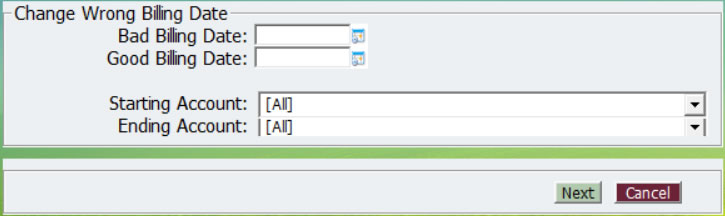
Or check out our special User's Only site at: planetacs.net/user